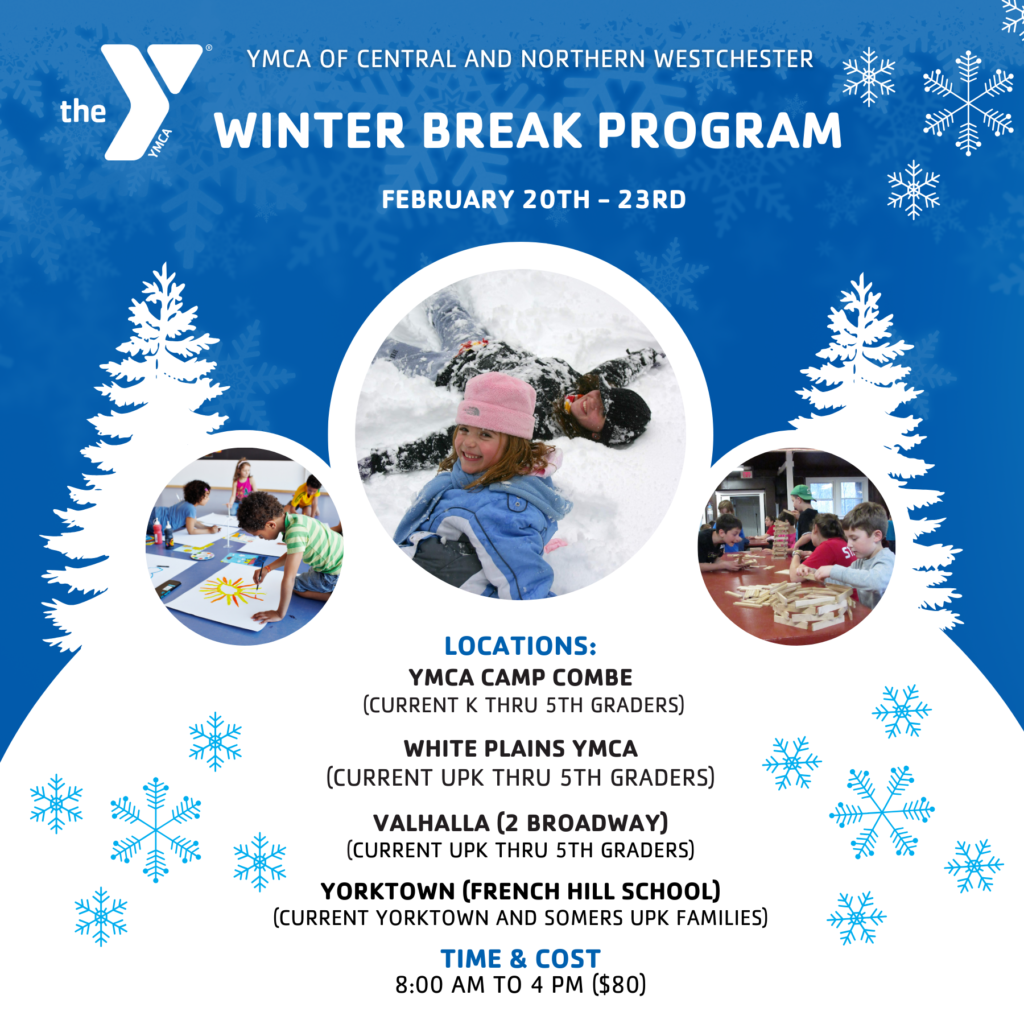Registration for our Winter Break Program is now open!
For more information please email Virginia Ferrara at [email protected], or Caitlynn Pia at [email protected].
The last day to register for our Winter Break Program is February 12th.
Instructions to Register for Non-School Days
(Winter Break Program)
IF YOU CURRENTLY ATTEND A YMCA PROGRAM
- Log into your Eleyo account
- There are a few ways to get to the same place to register but here is one path
- Drop down, Explore all Programs, top right
- Click the option for your child’s program (School-age or UPK), left, then click registration
- Choose Non-School Days block
- Choose the child you would like to register
- Choose the location
- Choose days
- Drop down and choose location again
- Continue and registration is requested for that child and sent to me for approval
- If you have a sibling to register there is a box to click register another child
IF YOU DO NOT CURRENTLY ATTEND A YMCA PROGRAM
- Create an Eleyo profile (instructions attached)
- If you already have a profile, log into to your Eleyo account
- There are a few ways to get to the same place to register but here is one path
- Drop down, Explore all Programs, top right
- Click the option for your child’s program (School-age or UPK), left, left, then click registration
- Choose the green block New Contract
- Choose child and start registering
- Verify emergency contacts
- Choose Season-2024 Vacation Camp
- Scroll to bottom of page and choose location
- Accept terms and answer questions and continue
- Choose payment method
- Complete registration
- Choose season again
- Choose dates
- Choose a location from drop-down
- New contract and registration are now sent to me for approval
- If you have a sibling to register, there is a box to click register another child
Billing: Credit cards will be charged on February 14. If you need to cancel a day, please do so before February 13 so that children on the waitlist have an opportunity to attend.